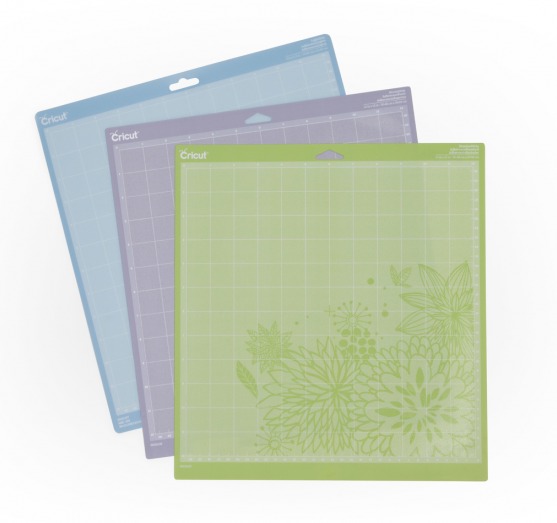How to Pick a Cricut Machine
With all the new Cricut machines, it’s becoming even more difficult to decide which machine is best for you. I bought my first Cricut machine in 2013… it was called the Cricut Mini and was one of the first Cricut machines that didn’t have a keyboard. Then came the Cricut Explore machine, the Cricut Explore Air machine, and the Cricut Maker Machine. The release of the Cricut Joy (which I waited a year before getting) and I eventually upgraded to the Explore Air 3, and now the launch of Cricut Venture and Cricut Joy Xtra. Honestly, it’s a little overwhelming with all these machines, and your craft room is probably already packed so why add another machine to the bunch? So I created this post sharing all the details about each of these machines and my opinion about each one to make it a little easier for you to decide which one is right for you. Keep reading to learn What is the Best Cricut Machine!

This post was first published on July 23, 2019 and updated to include the newest Cricut machines.
If you’re curious (or in a hurry)…
It’s an excellent Cricut Machine and yet, you’ll also find that it is one of the cheapest options you’ll find online.
It’s available in several colors and gets great reviews. If you can get it for under $300, grab it. That’s one heck of a deal on a Cricut machine! See color choices, check the current price & read reviews here.
–>> Watch the video below sharing a comparison between Cricut Joy, Cricut Explore Air, and the Cricut Maker Machines.
I bought my first Cricut machine in 2013… it was called the Cricut Mini and was one of the first Cricut machines that didn’t have a keyboard. It was a great machine but as soon as Cricut released the Cricut Explore machine in 2014, I quickly bought it. A year later Cricut released the Cricut Explore Air and I bought that too. Then in 2017, Cricut released the Cricut Maker Machine, and of course, I bought it too. Then the release of the Cricut Joy (which I waited a year before getting) and I eventually upgraded to the Explore Air 3 (which I LOVE!), and now the launch of Cricut Venture and Cricut Joy Xtra.
FAQ’s I often get asked from followers…
“My friend is Selling an Old Cricut Machine…”
I hear this statement all the time so I want to address these “old” machines first. If you find someone selling a Cricut machine on Facebook Marketplace, Craigslist, or even your neighbor giving one away… use caution!!
Do not buy a Cricut Expression, Cricut Expression 2, Original Cricut, Cricut Mini, Cricut Create, Cricut Imagine, or Cricut Cake. These machines all require the use of Cartridges and (all but the Cricut Mini) have a keyboard on the machine. These older machines have old technology, making them obsolete. I would not take one of these machines for free is someone was giving it away. You will end up frustrated and annoyed trying to use these older Cricut machines and I urge you to be careful buying a used Cricut machine. If you see a keyboard on the machine, walk away!
If you find a used Cricut Explore, Cricut Explore Air, Cricut Explore Air 2, or a Cricut Maker Machine… these are all newer Cricut models (more suitable to today’s technology) and use Cricut Design Space.
What is Cricut Design Space?
Cricut Design Space is the program you will need to design and cut your Cricut projects. When you set up your Cricut machine, you will need to install Cricut Design Space. All Cricut machines come with Design Space, their free, easy-to-learn design software. It’s cloud-based so you can access your files from any device, any time. Start on your phone, continue on your laptop, and even work offline – all without breaking stride. From there you have the option to arrange a design from scratch or select from thousands of ready-to-make projects. Place your material on a mat, load it in the machine, and press Go. The machine handles the rest.
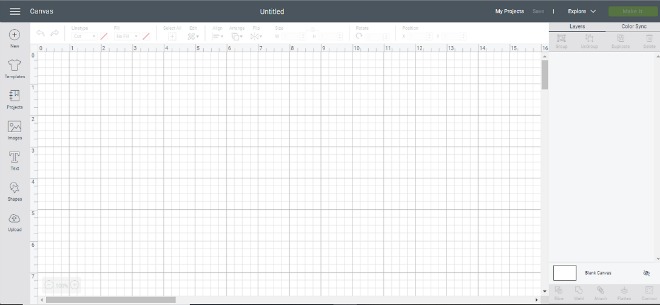
Design Space features tons of ideas to kickstart your next masterpiece. Browse and play with thousands of images, fonts, and ready-to-make projects. Since Cricut is adding more all the time, you’ll always find something fresh, new, and inspiring.
Do you need a computer to use a Cricut machine?
A computer is recommended, however, you can access Cricut Design Space and a Cricut Explore Air machine through mobile devices (iPad, iPhone, and Android devices). I highly recommend using a computer with Cricut Design Space and a Cricut Machine because you will have the full design options in Design Space and your machine needs to be close by to cut (even if you are using wireless Bluetooth).
What is Cricut Access?
You may have seen or heard about Cricut Access from Cricut or another blogger. Cricut Access is a membership that gives you 10% off your Cricut purchases (and various other offers and discounts) and access to thousands of images and fonts in Cricut Design Space.

I have a Cricut Access Membership, which provides me with thousands of free images to come up with some Cricut craft ideas. Be sure to check Cricut Design Space for some free Cricut projects! Some of the free Cricut DIY projects in Cricut Design Space can be used to sell (which makes the membership fee worth it in my opinion!).
–>>Check out this HUGE list with 27 Cricut Supplies From The Dollar Tree!
Making personalized gifts, cards, home decor, farmhouse signs, and more is easy with a Cricut Explore Machine.

Learning how to use your Cricut is really easy and fun once you get the hang of it. If you don’t have a Cricut Access Membership, I highly recommend it. I’ve had a Cricut Access Membership for years and it’s definitely worth the cost for all the benefits!
–>>Check out this HUGE list with 32 EASY Cricut Projects For Beginners!
My favorite online resource to find SVG files to make Cricut craft projects is DesignBundles.net!
–>>Click here to see the latest bundle with the best SVG files online!
Be sure to subscribe to get my emails and updates with more free SVG files to use with your Cricut machine!


What can you do with a Cricut machine?
Because Cricut machines use professional cutting technology, no detail is too detailed. Cut the most intricate shape, add a “handwritten” note in ink, or expertly score a pop-up card. With Cricut’s unmatched precision, each piece will always be exactly what you want.
What materials can I cut with my Cricut machine?
Refined, exotic, ornate, humble … beautiful projects come from materials of all types. Choose from hundreds of options – everything from leather to pleather felt to foil, scrap denim to spare chipboard. Then let the machine work its magic. There are over 100+ materials that a Cricut machine can cut!
Do Cricut machines go on sale?
Yes, you can find a sale on most Cricut machines during Black Friday and Amazon Prime Day.
Cricut Machines Compared (Explore, Maker, Joy, & Venture)
If you find any of the below machines used for a good price (or free) then I would take it. However, the best and most ideal Cricut machine, in my opinion, is the Cricut Explore Air 3.
Cricut Explore (Original)
- Cuts the widest variety of materials (50+)
- Upload and cut your own designs FREE – including SVG files
- No cartridges required (but cartridge compatible)
- Free and easy software – no paid upgrades required
- $100 Value of Images and Projects included
Cricut Explore One
- Perfect starter machine at an amazing price
- Cut, write, and score 100 materials
- Fine-Point Blade for cutting a wide variety of popular craft materials
- Compatible with Scoring Stylus, Deep-Point Blade, and other tools (sold separately)
- Design Space® software for iOS, Android™, Windows®, and Mac®
- Upload your own images and fonts for free
- Compatible with Cricut cartridges
Cricut Explore Air
- Professional-quality results, clutter-free convenience
- Cuts writes and scores 100 materials
- Fine-Point Blade for cutting a wide variety of popular craft materials
- Compatible with Scoring Stylus, Deep-Point Blade, and other tools (sold separately)
- Bluetooth® wireless technology
- Double tool holder
- Design Space® software for iOS, Android™, Windows®, and Mac®
- Upload your own images and fonts for free
- Compatible with Cricut cartridges
Cricut Explore Air 2
You can purchase the Cricut Explore Air 2 Machine here.
- This DIY speed machine combines time-saving performance and class-leading simplicity
- Cuts 100 materials – everything from cardstock, vinyl, and iron-on to a range of specialty materials
- Fine-Point Blade for cutting a wide variety of popular craft materials
- Fast Mode for up to 2X faster cutting and writing(1)
- Bluetooth® wireless technology
- Compatible with Scoring Stylus and Deep-Point Blade (sold separately)
- Double tool holder to keep blade and pen always at the ready
- Design Space® software for iOS, Android™, Windows®, and Mac®
- Upload and use your own images and fonts for free
- Compatible with Cricut cartridges
Cricut Explore Air 3
You can purchase the Cricut Explore Air 3 Machine here.
- Works with 100+ materials, including popular materials like vinyl, iron-on & cardstock1
- Cuts intricate designs with precision
- Writes, draws, foils, scores, and more2
- Compatible with your home inkjet printer to print then cut full-color designs
- Free, easy-to-learn Design Space app
- Bluetooth® wireless technology3
- Upload & cut your own designs or choose from the Cricut Design Space library
- Free live workshops, online courses & beginner cheatsheets
- World-class customer support is available via phone or chat
- Cricut Manufacturer Warranty4
Cricut Maker Machine
You can purchase the Cricut Maker Machine here. I also own this machine!<<–
- The ultimate in professional-level cutting performance and versatility
- Cuts 300+ materials, from the most delicate fabric and paper to matboard and leather
- Rotary Blade for cutting virtually any fabric without a backer
- 500+ digital sewing patterns and quilt blocks available from Simplicity®, Riley Blake™, and more (sold
- separately)
- Compatible with Knife Blade for thicker materials up to 2.4 mm (sold separately)
- Compatible with QuickSwap™ tools to quickly switch between scoring, engraving, debossing, and other decorative effects (sold separately)
- Compatible with Washable Fabric Pen for marking pattern pieces (sold separately)
- Adaptive Tool System™ for professional-level cutting performance and expandability
- Bluetooth® wireless technology
- Fast Mode for up to 2X faster cutting and writing
- Design Space® software for iOS, Android™, Windows®, and Mac®
Cricut Maker 3 Machine


You can purchase the Cricut Maker 3 Machine here.
- Works with 300+ materials, including popular materials like vinyl, iron-on & cardstock — plus leather, matboard & more 1
- Cuts intricate designs with precision
- Writes, draws, foils, engraves, embosses, and more
- Compatible with your home inkjet printer to print then cut full-color designs
- Free, easy-to-learn Design Space app
- Bluetooth® wireless technology3
- Upload & cut your own designs or choose from the Cricut Design Space library
- Free live workshops, online courses & beginner cheatsheets
- World-class customer support is available via phone or chat
- Cricut Manufacturer Warranty 4
Cricut Joy


You can purchase the Cricut Joy Machine here. I also own this machine!<<–
- Weighing in at only 3.9 lbs (1.75 kg), this smart little cutting and writing machine makes it easy to personalize almost anything
- Cuts 50+ materials, including iron-on, cardstock, vinyl, paper, and Smart Materials™ – super-easy, super-long cuts without a cutting mat
- Draws any shape and writes in a variety of styles
Cuts individual shapes up to 4 ft long or makes repeated cuts up to 20 ft long* - Fits in a cubby, packs away easily, sets up instantly
- Perfect companion to full-size Cricut smart cutting machines
- Bluetooth® wireless technology
- Design Space® software for iOS, Android™, Windows®, and Mac®
Cricut Joy Xtra


You can purchase the Cricut Joy Xtra Machine here.
- Works with 50+ materials, including popular materials like vinyl, iron-on & cardstock1
- Compatible with your home inkjet printer to print then cut full-color designs
- Cuts intricate designs with precision
- Writes, draws, foils, and more
- Works with popular material sizes, including US Letter and A4
- Free, easy-to-learn Design Space® app
- Bluetooth® wireless technology3
- Upload & cut your own designs or choose from the Cricut Design Space library
- Free live workshops, online courses & beginner cheatsheets
- World-class customer support is available via phone or chat
- Cricut Manufacturer Warranty4
Cricut Venture
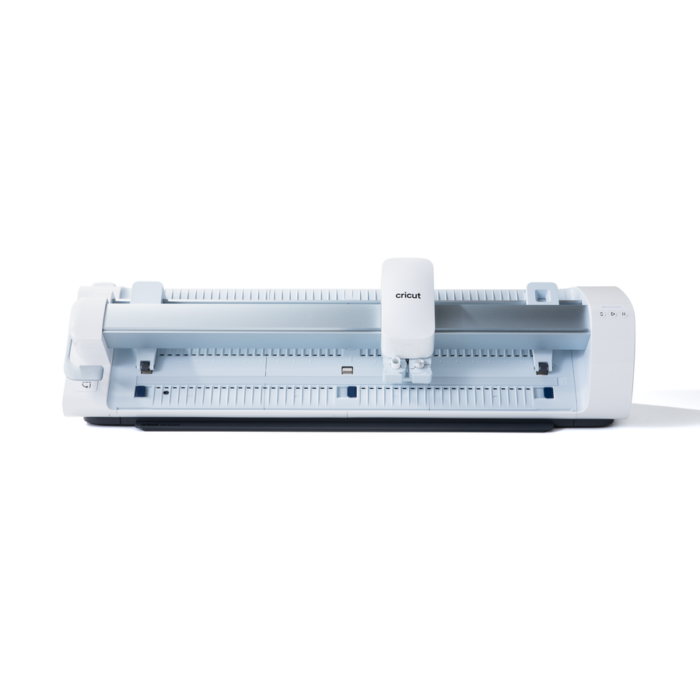
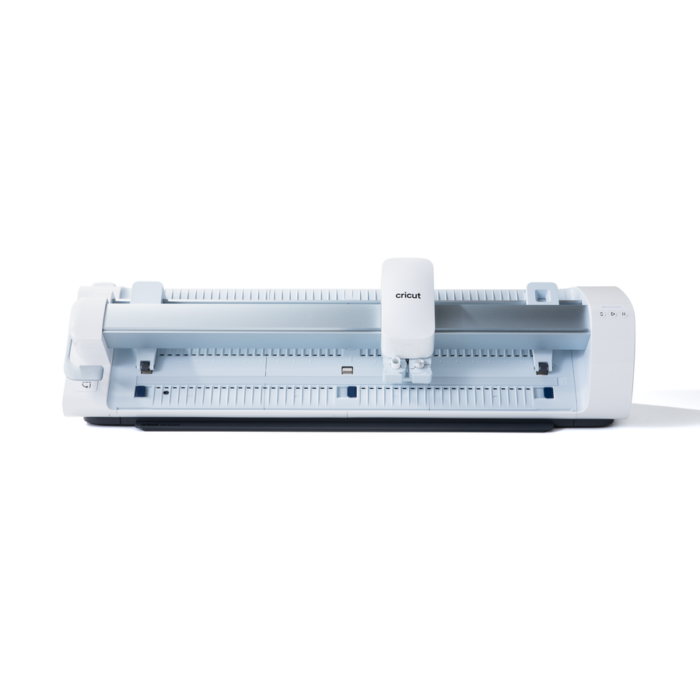
You can purchase the Cricut Venture here.
- Precision-cut 100+ materials with this 25 in professional cutting machine¹
- Cuts & writes up to 25.4 in/sec
- Cuts single images up to 12 ft (3.6 m) and repeated images up to 75 ft (22.8 m)
- Compatible with 7 tools to write, foil, score & more (sold separately)
- Space-saving 45° design, plus built-in mat & roll supports
- Adjustable for 13 in and 25 in (33 cm and 63.5 cm) width Smart Materials™
- Compatible with your home inkjet printer to print then cut full-color designs up to 24 in x 28 in (61 cm x 71 cm)
- Compatible with Docking Stand for Cricut Venture (sold separately)
- Bluetooth® wireless technology³
- Cut or write with your favorite materials with a Performance Machine Mat (sold separately)
- Cricut Manufacturer Warranty⁴
What does a Cricut Venture do?
Cricut Venture can cut the most popular materials in addition to drawing, scoring, foiling, and supporting Print then Cut up to 24 in x 28 in. So if you want to create projects larger than 24 x 28 inches without having to alter your design in Cricut Design Space, then the Cricut Venture is for you. If you don’t think you’ll need to create projects on such a large scale then Cricut Venture is probably not the machine for you.


What’s the difference between the Cricut Joy and the Cricut Joy Xtra?
The Cricut Joy Xtra has the same functions as the Cricut Joy machine with a larger cutting size and the ability to Print then Cut using the Joy Xtra. The Cricut Joy Xtra Max cut size using machine mat: 8.2 in x 11.7 in OR Max cut size using Smart Materials: 8.5 in x 4 ft. I love the Cricut Joy size so if it had the abilty to Print then Cut, I’d be happy with the Cricut Joy as a beginner Cricut user. That said, I think the Print then Cut feature is essential for Cricut users so if you are deciding between the Joy or the Joy Xtra, I’d recommend the Joy Xtra.
What’s the difference between the Cricut Explore (original) and the Cricut Explore Air?
The big difference between the Cricut Explore and Cricut Explore Air is the embedded Bluetooth for wireless cutting. Working wirelessly makes it convenient for you to create on your computer, tablet, and even your smartphone!
What’s the difference between the Cricut Explore (original) and the Cricut Explore One?
The Cricut Explore (Original) has 2 clamp heads (so you can easily cut and draw/score at the same time) and the Cricut Explore One only has 1 clamp head (so you would need to purchase an adaptor to be able to use pens/markers/blades/scoring for the 1 clamp head).
What’s the difference between the Cricut Explore Air and the Cricut Explore Air 2?
Explore Air 2 has a silver/chrome head. Even though it looks shinier, it’s the same machine like the Cricut Explore Air, although the Cricut Explore Air 2 is offered in various colors. I own the Cricut Explore Air is the original light blue color and it works just the same as the Cricut Explore Air 2 🙂
What’s the difference between the Cricut Explore Air 3 Machine and the Cricut Maker 3 Machine?
The Cricut Explore machines are perfect for everyday materials. If you plan to make simple crafts and projects (paper crafts, vinyl, iron-on, print then cut crafts, etc), then the Cricut Explore Air machine will be perfect for you.
The Cricut Maker Machine is for the serious crafter or someone who needs a machine to cut fabric (including felt), thick chipboard, wood, and even leather. If you plan to use your Cricut machine to cut any of these thick or delicate materials, then the Cricut Maker is for you!
What’s the difference between Cricut Explore Air 3 and Cricut Joy?
Cricut Joy is the smallest machine and although you can cut large images, it takes longer to cut, and you must be strategic about how to cut your images. For example, if you want to cut a 12″ x 12″ image using Cricut Joy, you will need to slice the image in Design Space to fit on the 4.5″ cut space.
Cricut Joy is also unable to Print then Cut so if you were looking forward to that feature, you are better off with the Explore Air.
You might also notice that Joy does not have any buttons or knobs so in order to control Joy, you need to use a Bluetooth device (I use my laptop, mobile phone, and iPad).
Which Cricut is best for beginners?
✅ Best Cricut Machine for Beginners WINNER
Cricut offers many machine options to choose from but the Cricut Explore Air 3 is still the most used in my craft room and the Cricut machine that I recommend to Cricut Beginners. Although the Cricut Joy machines are compact and very affordable, there are still some features that a beginner Cricut user may not like.
The Cricut Explore Air 3 is an excellent Cricut Machine and yet, you’ll also find that this one is one of the cheapest options you’ll find online.
It’s available in several colors and gets great reviews. If you can get it for under $300, grab it. That’s one heck of a deal on a Cricut machine! See color choices, check the current price & read reviews here.
What Cricut Accessories Do I Need?
Cricut Essentials makes putting the pieces together a joy. From tweezers that handle delicate parts to Cricut EasyPress for foolproof iron-on, every Essential makes a great project even greater, every step of the way.
These are the Cricut Tools and accessories I recommend for the serious crafter:
Cricut Easy Press
I highly recommend purchasing the Cricut Easy Press if you plan to do any iron-on or heat-transfer projects. The Cricut Easy Press will make your Cricut DIYs so much easier!
The Cricut Easy Press comes in 3 different sizes, however, I own the 9 x 9 and it’s the perfect size for most projects.
–>>Get the Cricut Easy Press here!
Cricut Easy Press Mat
If you purchase the Cricut Easy Press, don’t forget to get the coordinating Easy Press Mat, which will protect your surfaces and projects from burning. Alternatively, you can use a folded towel, however, the mat is sleek and easier to store in the craft room 😉
–>>Get the Cricut Easy Press Mat Here!
Cricut Bright Pad
The lightweight, low-profile Cricut BrightPad makes crafting easier while reducing eye strain. It illuminates fine lines for tracing, cut lines for weeding, and more.
–>>Get the Cricut Bright Pad Here!
Cricut Cutting Mats
I suggest having a variety of cutting mats that are customized to match the weight of commonly used crafting materials. With three different mats specifically designed to work with different weights of materials, you can ensure success in all your projects.
–>>Get the Cricut Machine Mat Variety Pack Here!
Cricut Tool Set
You will thank me later for telling you to just get the Cricut Tool Set instead of buying each tool individually! The tools included in the Cricut toolset are all helpful when using your Cricut machine.
–>>Get the Essential Tool Set Here!
My favorite non-Cricut brand materials
You can find other brand vinyl, iron-on, contact paper, and more outside of Cricut.com. A few of my favorites are:
- Oracal 651 Permanent Vinyl (find it here or at your local craft store)
- Siser HTV
- Dollar Tree clear contact paper (or shelf liner)
- Various fat-quarter fabrics at Walmart
- Felt sheets at local craft stores
Learning how to use your Cricut is really easy and fun once you get the hang of it. If you don’t have a Cricut Access Membership, I highly recommend it. I’ve had a Cricut Access Membership for years and it’s definitely worth the cost for all the benefits!



CRICUT ARTICLES YOU MIGHT ALSO LIKE…
How To Choose a Cricut Machine
I bought my first Cricut machine in 2013… it was called the Cricut mini and was one of the first Cricut machines that didn’t have a keyboard. It was a great machine but as soon as Cricut released the Cricut Explore machine in 2014, I quickly bought it. A year later Cricut released the Cricut Explore Air and I bought that too. Then in 2017, Cricut released the Cricut Maker Machine and of course I bought it too. So you can say I’m pretty experienced with Cricut machines and have in-depth knowledge about using Cricut and various Cricut projects.
–>>If you want a Circut Machine but aren’t sure which machine is for you, be sure to read this post, How to Choose Which Cricut Machine is Right for you.
32 Easy Cricut Projects for Beginners
I love learning about new Cricut projects and Cricut Explore Air 2 Projects, but some Cricut crafts seem more advanced than others. I put together this list with Easy Cricut Projects for Beginners to help others find Cricut tutorials for beginners and free Cricut projects. Most of the projects featured in this post can be made using a Cricut Explore Air and Cricut Explore Air 2, but some of these beginner projects require a Cricut Maker Machine (Cricut beginner projects using fabric).
–>>If you’ve had your Cricut machine for some time but are scared to use it, you should try these 32 Easy Cricut Projects for Beginners.
How To Save Money on Cricut Supplies
I love finding a good deal on Cricut vinyl craft supplies and I tend to stock up on Cricut craft supplies during sales (Cricut.com has the best Black Friday sale!) but Cricut supplies can be expensive! One question I’m frequently asked is where can I buy Cricut supplies? Well, not only will I share where you can buy Cricut supplies, but where to find discount Cricut supplies! My favorite store to find Cricut supplies cheap is the Dollar Store.
–>>Want more tips on finding inexpensive Cricut supplies? Read this post with, 30 Cricut Craft Supplies from the Dollar Tree.
15 Cricut Project Ideas Using Scraps
These 15 Cricut Project Ideas Using Scraps are easy Cricut projects that a Cricut beginner can make! If you have scrap Cricut craft materials and are looking for Cricut projects using Cricut Design Space and a Cricut Explore machine, this post is for you! This post is filled with Cricut project ideas inspiration and fun Cricut projects using vinyl, heat transfer (HTV), cardstock, and more!
Don’t throw away those small pieces of leftover vinyl, iron-on, or cardstock! Save your Cricut scraps to make these fun Cricut Projects Using Scrap materials! Keep reading to find 15 Easy Cricut project ideas to use up those extra bits of Cricut vinyl, Cricut iron-on, and Cricut cardstock.
–>>Read the full post, 15 Cricut Project Ideas Using Scraps here!
I hope you enjoyed reading about which Cricut machine is best for you. I would love to hear how you are using your Cricut machine! Share your latest DIY project with me on Facebook or Instagram!
Watch the video to see the differences between Cricut Maker, Cricut Explore Air 2, and Cricut Joy
Pin it for later! How To Pick the Right Cricut Machine…


Psssssttt…Right now I’m offering FREE access to our Digital Resource Library to all of our newsletter subscribers. Your private access includes dozens of free printable crafts, home decor and organization guides. Hurry up and grab your freebies here! (Access instructions are sent after subscribing).
Disclaimer: This post may contain affiliate links or a sponsored post. All opinions are always 100% mine and I don’t partner with any product or company that I don’t use and love. Please see our Full Disclosure for more information.